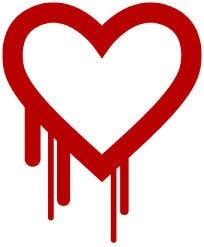
色々話題になっているOpenSSLの脆弱性対策 CVE-2014-0160
CentOSの対応状況については、本家のフォーラムが参考になります。
『heartbleed openssl bug, need 1.0.1g openssl version』
フォーラム
話題になっているOpenSSLの脆弱性っていったいどんなの?という参考になるサイト
http://jp.techcrunch.com/2014/04/09/20140408what-is-heartbleed-the-video/
概要
1.0.1以降にバグがある
1.0.1以降(1.0.1fと1.0.2-beta1も含む)に影響がある。
推奨される対処方法は、1.0.1gへアップグレードすること、もしくは-DOPENSSL_NO_HEARTBEATSオプションをつけて再コンパイルすること。
opensslのバージョン確認とアップデート
openssl version #バージョンの確認
yum list updates #アップデートがある一覧を取得
sudo yum update openssl #opensslをアップデート
CentOS 6.5の場合のWEBサーバ解決方法をメモ
Apacheの場合
# yum update openssl mod_ssl
# /etc/init.d/httpd restart
Nginxの場合
# yum update openssl nginx
# /etc/init.d/nginx restart
※ソースから入れてる場合はソースから入れなおしが必要かも
確認方法
openssl-1.0.1e-16.el6_5.7以上であれば問題ありません。
# yum list installed | grep openssl
openssl.x86_64 1.0.1e-16.el6_5.7
openssl-devel.x86_64 1.0.1e-16.el6_5.7
# openssl version
OpenSSL 1.0.1e-fips 11 Feb 2013
Filippo Valsordaさんが作ったHeartbleed test
使い方は、フォームにURLを入れて[fusion_builder_container hundred_percent=”yes” overflow=”visible”][fusion_builder_row][fusion_builder_column type=”1_1″ background_position=”left top” background_color=”” border_size=”” border_color=”” border_style=”solid” spacing=”yes” background_image=”” background_repeat=”no-repeat” padding=”” margin_top=”0px” margin_bottom=”0px” class=”” id=”” animation_type=”” animation_speed=”0.3″ animation_direction=”left” hide_on_mobile=”no” center_content=”no” min_height=”none”][Go!]を押します。
All good, www.blogger.com seems not affected!と出たらOKです。
[/fusion_builder_column][/fusion_builder_row][/fusion_builder_container]

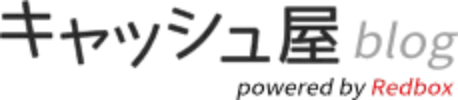
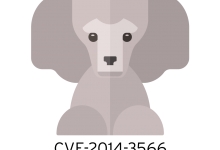 CVE-2014-3566対応
CVE-2014-3566対応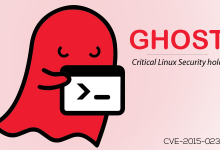 glibc (CVE-2015-0235)脆弱性対策
glibc (CVE-2015-0235)脆弱性対策